LayoutAndLogo
Overview
The LayoutAndLogo component enables users to customize the visual design and branding for invoices, quotes, and other document types.
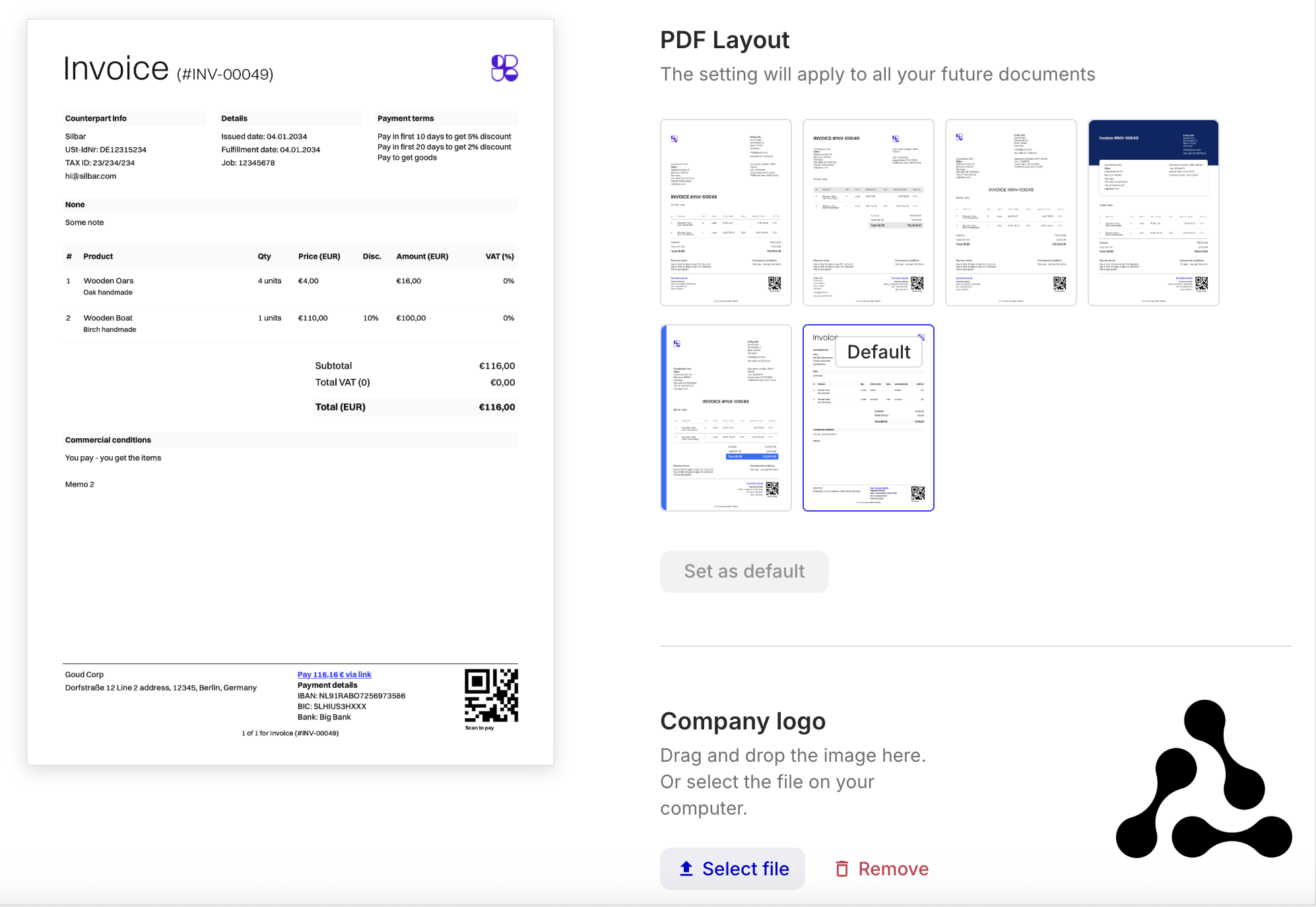
Users can:
- Choose from one of the available PDF invoice templates and preview these templates.
- Upload, replace, or remove the entity logo for use in PDFs.
These options apply only to newly created documents and do not affect existing documents.
The LayoutAndLogo component is also integrated into the larger TemplateSettings component that provides a unified UI for all available invoice template settings.
Permissions
To access and use the LayoutAndLogo component, the authenticated entity user must have a role with the read and update permissions for the entity resource.
Usage
Use the LayoutAndLogo component in your application as follows:
Props
Controls which CSS classes are applied to the component.
Use true if the LayoutAndLogo component is rendered inside a popup window.
Use false if it is rendered inside a regular screen.