TagFormModal component
Overview
The TagFormModal component is a React component that displays a modal form that can be used to create a new tag or update an existing tag. The form works in the “Create” or “Update” mode depending on its props passed.
Permissions
To access this component, the entity user must have create and update permissions for the tag object. For more information, see List of permissions.
Preview
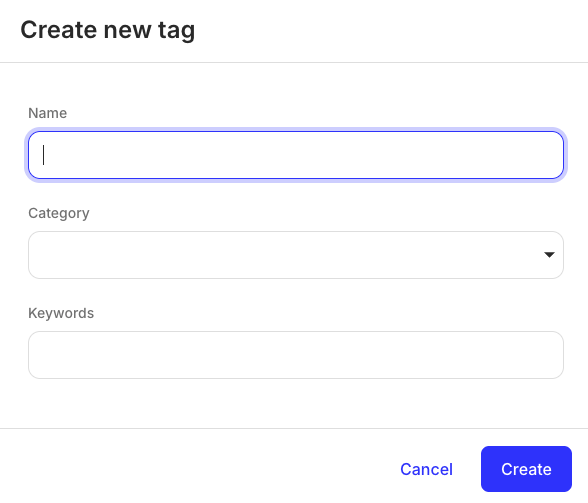
TagFormModal component preview.
Usage
Use the TagFormModal component to create new tags and update details of an existing tag. To create a new tag, import the TagFormModal component and bring it into your application as shown:
To update details of an existing tag, use the TagFormModal component with the tag prop. The tag prop accepts an object with tag UUID and tag name as shown:
Props
The tag prop accepts an object that contains two mandatory fields:
id(string) - the UUID of an existing tag you want to delete.name(string) - the tag name to display in the prompt.