Postman collections
Overview
Postman is a powerful and user-friendly API interface that displays requests and responses in structured formats. You can integrate and explore the Monite API through our public Postman collections.
1. Get credentials
To be able to try out our public Postman collections, you need a Client ID and Client Secret. To get these credentials, create a Sandbox account in the Monite Partner Portal.
2. Fork the Sandbox environment to your workspace
Once in Postman, on the left menu, click Environments, then click the ... symbol to Create a fork from the Sandbox environment:
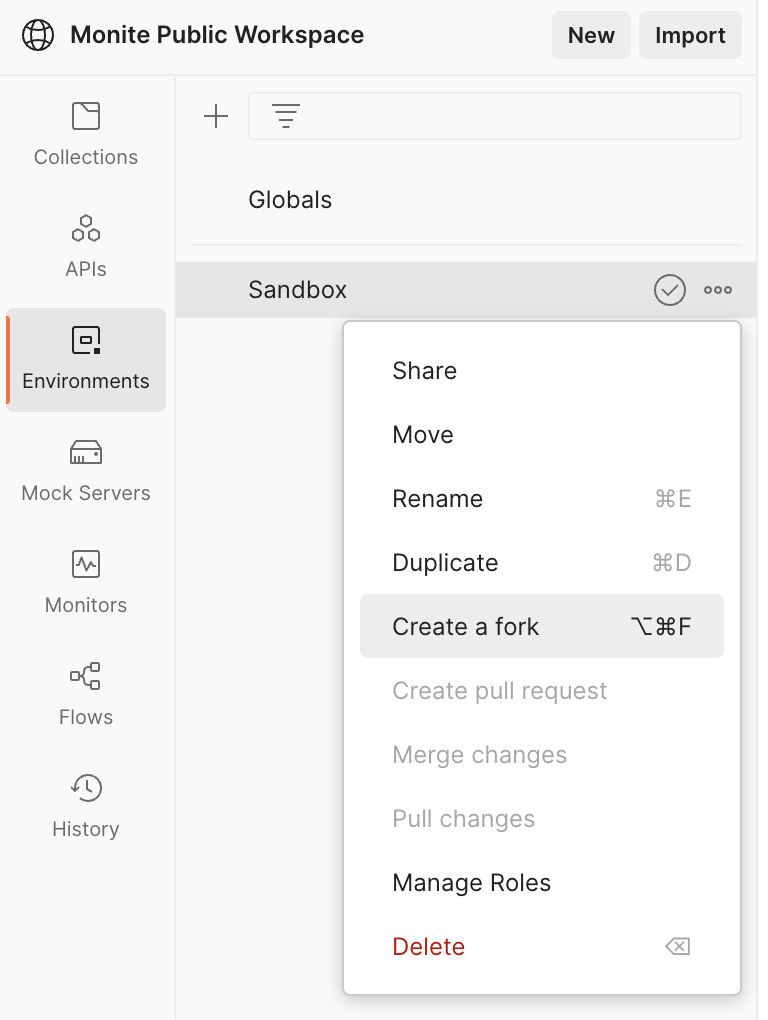
In the top-right corner, click the dropdown and select the “Sandbox” environment recently forked:
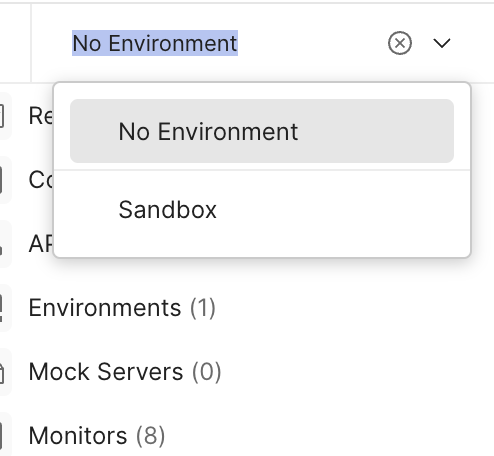
3. Add credentials to the environment variables
Once you have obtained the Client ID and Client Secret and forked the Sandbox environment, set your credentials as the environment variables:
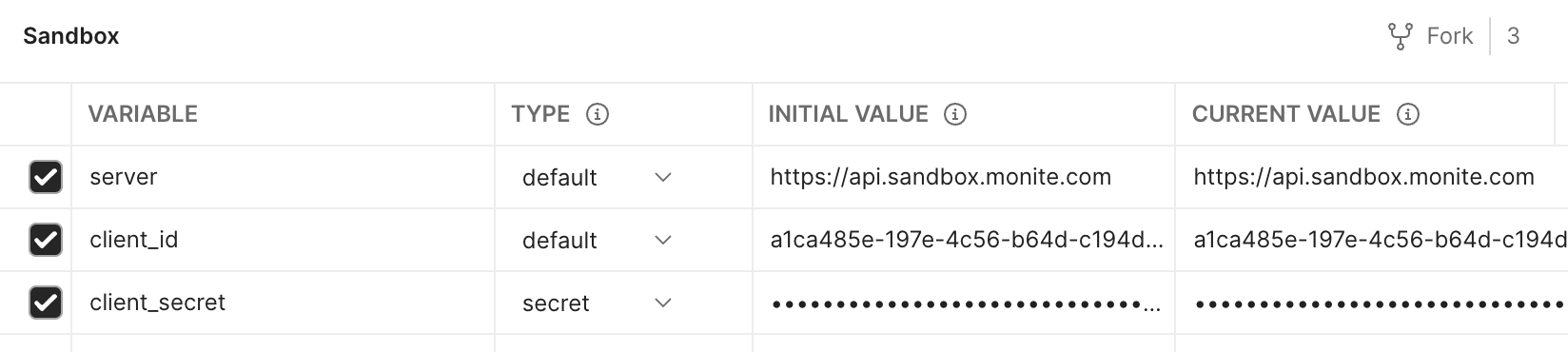
4. Fork the core collections
The core collections contain resources shared by all our products:
- Access and authentication: shows how to generate partner level and entity user tokens in an OAuth 2.0 way.
- Entities and entity users: shows how to create and customize entities for all your customers, generate entity users and assign specific roles to them.
- Partner settings: shows how to programmatically customize your partner-level settings within the Monite platform.
5. Fork the additional collections
The product-related collections explain every product’s usage in greater detail:
Accounts Payable
- Accounts Payable - Demo: walks you through all the API calls used in our demo that show the capabilities of the Monite Accounts Payable solution.
Accounts Receivable
- Accounts Receivable - Demo: walks you through all the API calls used in our demo that show the capabilities of the Monite Accounts Receivable solution.
- Accounts Receivable: sequentially uses all API calls provided in the Accounts Receivable solution.
Payments
- Payments EU: shows how to use Monite payments for Accounts Payable and Accounts Receivable in EU, as well as stand-alone.
- Payments UK: shows how to use Monite payments for Accounts Payable and Accounts Receivable in UK, as well as stand-alone.