Payable lifecycle
Overview
A payable represents the full range of obligations owed by a business to pay off a short-term debt to its creditors or suppliers for products or services that were purchased on credit.
Each payable is allocated with a status that indicates its progress throughout the payable lifecycle, from its creation until its payment.
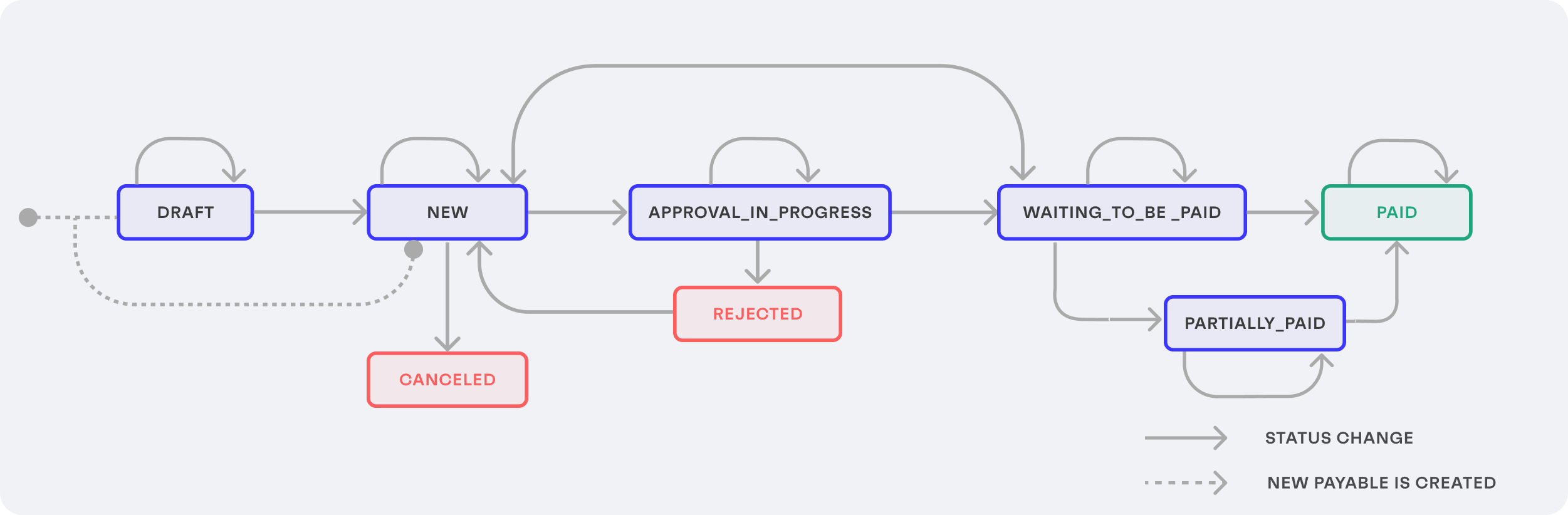
When a payable is linked to a settled payment intent that transitions to either disputed or payout_failed, the corresponding payable status is changed according to this logic:
- If
amount_paid = 0- the payable status changes towaiting_to_be_paid. - If
amount_paid > 0- the payable status changes topartially_paid. Theamount_paidfield will reflect the remaining valid payments.
Payable statuses
Check out below a detailed explanation of the payable statuses and the payable approval process:
draft
This is the initial status for all uploaded payables that have any of the required fields set as null during their creation. The required fields are:
amountcurrencydocument_iddue_dateissued_at
Apart from the required fields, the following requirements are also mandatory:
- The payable must have at least one line item.
- The value of
line_items[].tax, if set, must complement theline_items[].subtotaland match with theline_items[].total. - The sum of all
line_items[].subtotalmust be equal to the payable’ssubtotal.
It is possible to upload payables with any set of fields or even with all fields empty, but only after the payable is filled with all required fields, its status is automatically changed to new.
By connecting to an external accounting system, additional requirements will become mandatory when creating a payable, in addition to the standard mandatory fields. The additional requirements are:
-
All line items in the payable must be linked to the ledger accounts, i.e. each line item must have the
ledger_account_idfield specified. The ledger account ID can be obtained by making aGETrequest to the/ledger_accountsendpoint after the accounting integration has been set up. -
Make sure that the accounting system has the same tax rate value (e.g. 18%) as described on each one of the tax values in all line items of the payable.
Customize the list of required fields
You can change and customize the list of required fields that are necessary to move a payable to the new state by sending a PUT request to the /payables/validations endpoint passing the new list of required fields as an array of strings:
The successful response returns the new list of required fields:
- A successful request overwrites the existing list of required fields and replaces them with the newly defined array of required fields.
- If the
file_idfield is specified as required, including a file for the payable becomes mandatory. - If a composed field is specified, e.g.
line_items, a minimum of one item will be required. - It is possible to specify fields of different levels, e.g.
line_items.subtotal. - If the custom required fields list is not specified, the default validation is applied.
- To list the current required fields, send a
GETrequest to the/payables/validationsendpoint. - To remove the custom required fields and return the validation to the default one, send a
POSTrequest to the/payables/validations/resetendpoint. The default behavior will be applied to the future payables created. - Payables that have already passed the
newstatus will not be affected by newly updated required fields.
Validate mandatory fields
To understand what information is missing to move a payable from draft to the new state, send a POST request to the /payables/{payable_id}/validate endpoint:
The successful response returns the fields that need to be filled for the transition:
new
If the uploaded payable already contains all essential fields, its initial status is directly set to new. Only payables in the new status can be sent for approval.
Once an entity user validates the payable, the payable’s status changes to approve_in_progress.
The entity users can also directly confirm the payable for payment from the new status.
canceled
The canceled payables are the ones that were not validated during the entity user review.
For example, if the entity user uploads the wrong file or the document is not compliant with regulations, this payable can be canceled before being sent for approval.
There is no possible status change when a payable is canceled.
approve_in_progress
After the initial validation, the payable follows the approval policy defined for the entity. The following approval paths are enabled by default:
- Paid documents: Under
paidstatus, the payable no longer requires approval. - Immediate approval: Entity users with a specific role are enabled to select any payable and approve it immediately. The payable status changes to
waiting_to_be_paid. - Approval flows: All payables that are neither
paidnorapprovedfollow the approval workflow:- On refusal, the payable status changes to
rejected. - On approval, the payable status changes to
waiting_to_be_paid.
- On refusal, the payable status changes to
In case the workflow started for the payable requires the approval of specific entity users, reminder notifications are sent by email containing information about the payable and the link to perform the approval.
rejected
The payables that are refused during the approve_in_progress status. By adding a reason for the refusal, the entity user who uploaded the invoice knows what went wrong.
There is no possible status change when a payable is refused.
waiting_to_be_paid
Once the approval process is finished, the invoice is ready to be paid. At this point, the user who uploaded the invoice is notified by an email containing information about the invoice to be paid and a link to the payment provider.
Entity users can pay invoices through Monite or external payment channels. If paying through Monite, the invoice is moved to the paid status automatically. If an external payment channel is used, entity users must manually convert the invoice to the paid status.
partially_paid
Payables can be marked as partially paid by setting the remaining amount_paid with the partial payment value, in minor units.
paid
Entity users can access all paid documents to view any details and export these documents for accounting reasons.
Approval processes
Before a payable is ready to be paid, somebody may be required to approve the operation. The approval processes empower you to seamlessly integrate approval workflows for your payables, ensuring smooth operations and compliance with your organization’s policies. See Approval processes for details.
Skip the approval flow
To allow payables to bypass the approval flow, set the payables_skip_approval_flow entity setting as true (it defaults to false). Once enabled, any newly created payable in the new status will automatically transition to the approved status, skipping the approval flow.
This feature is useful for entities that do not require manual approval steps and want to streamline invoice processing for faster payment execution.