Testing payments
Overview
The sandbox version of the payment page provides a list of sandbox banks that you can use to simulate user consent and test both successful and declined payments.
The test bank accounts and credentials work only in the Sandbox environment and cannot be used in the Production environment.
SEPA Credit test credentials
Belfius Bank Sandbox
- Payer country: Belgium
- Account holder name: any
- IBAN: any Belgium IBAN, for example, BE68539007547034
- No bank login required, the payment is immediately initiated after user confirmation.
Deutsche Bank Sandbox
Maximum amount for a successful payment is 50 EUR.
Payee information (entity or counterpart on whose behalf the payment link is created):
- IBAN: DE25648730420109480400
Payer information:
- Country: Germany
- Account holder name: any
- IBAN: DE17215730140403340300
- Branch number: 615
- Account number: 4033403 or 4033411
- No bank login required
The Deutsche Bank sandbox shows a page with two buttons. Click SCA OK for a successful authorization scenario or SCA NOK for a failed authorization scenario.
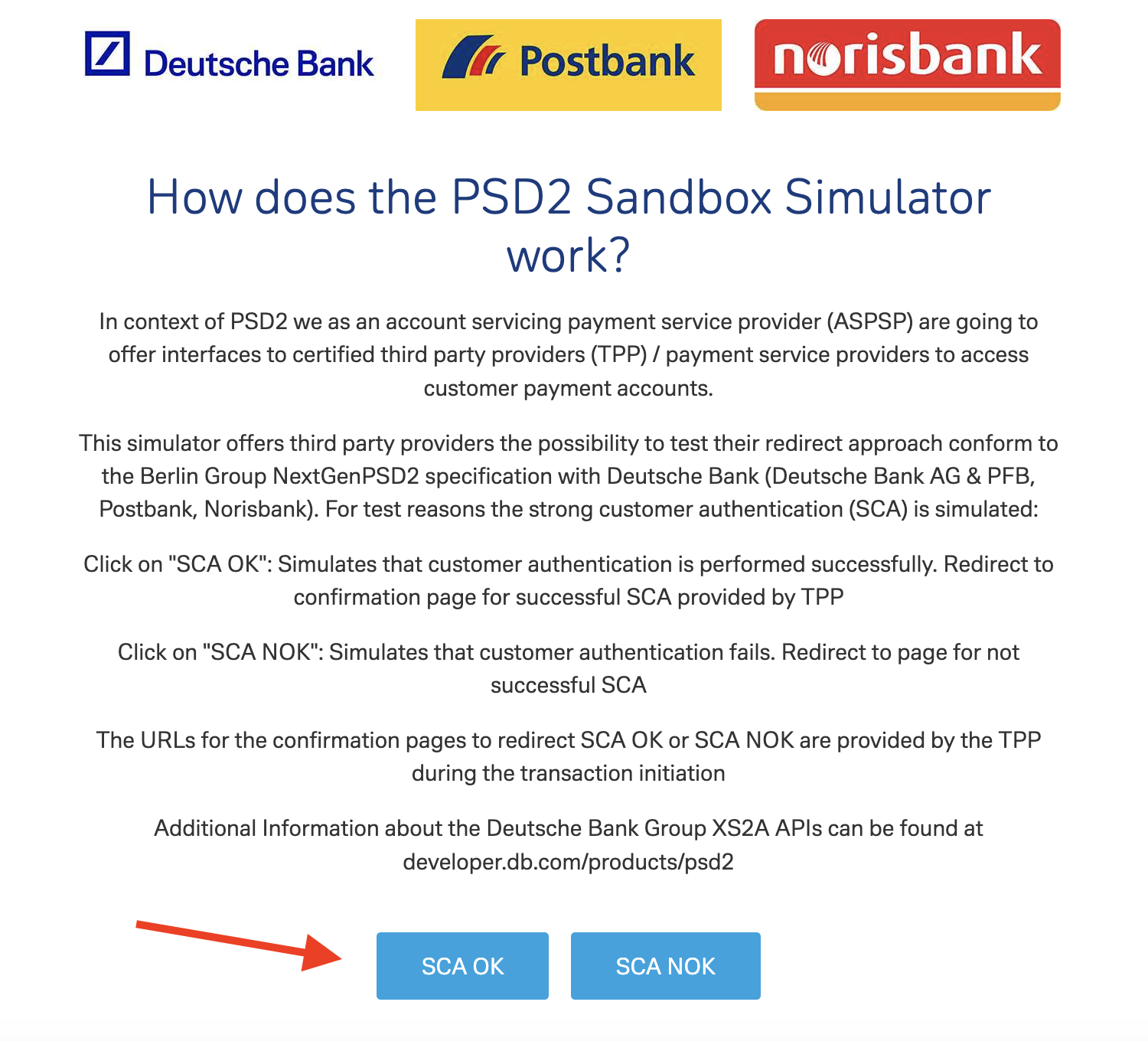
Deutsche Postbank Sandbox
Maximum amount for a successful payment is 50 EUR.
Payee information (entity or counterpart on whose behalf the payment link is created):
- IBAN: DE25648730420109480400
Payer information:
- Country: Germany
- Account holder name: any
- IBAN: DE17215730140403340300
- Login ID: 6154033403 or 6154033411
The bank sandbox shows a page with two buttons. Click SCA OK for a successful authorization scenario or SCA NOK for a failed authorization scenario.
Fiducia Sandbox
This sandbox can be used to test Strong Customer Authentication (SCA) flows.
- Payer country: Germany
- Account holder name: any
- IBAN: DE39499999600000005111
- Bank login: one of:
VRK1234567890ALL- offers multiple SCA methods (mobile TAN, SecureGo, SmartTAN)VRK1234567890SMS- simulates mobile TAN (SMS one-time password)VRK1234567890HHD- simulates the use of SmartTAN Plus HHD 1.4 (ChipTAN)
- Bank bassword:
password - SCA verification code: 123456 Other codes will be rejected and the user will need to authenticate with the bank again.
Fineco Sandbox
- Payer country: Italy or Ireland
- Account holder name: any
- IBAN: should match the payer country. For example, you can use IT31X0301503200000003517230 for Italy or IE29AIBK93115212345678 for Ireland.
- Bank username: 00000000
- Bank password: 11111111
- PIN dispositivo: 11111111
- SMS PIN: 222222
The Fineco bank sandbox contains a page with two buttons. Click Accetta (“accept”) to trigger successful payment, or Rifiuta (“refuse”) to reject the payment.
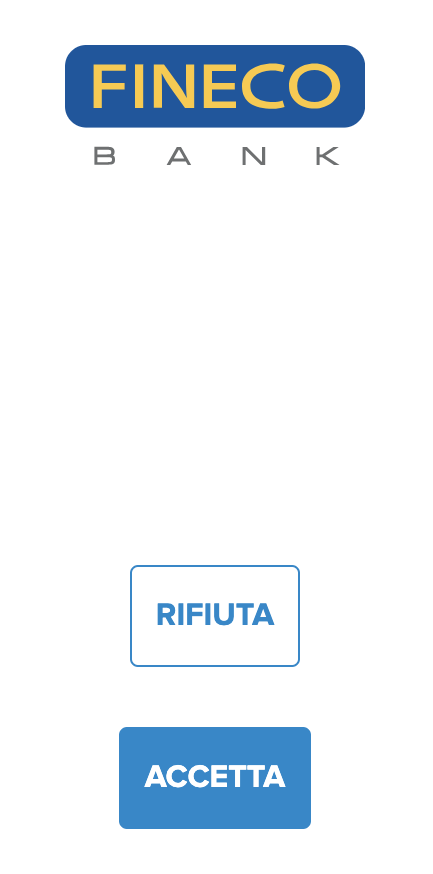
Depending on the selected option, you will see either the “payment initiated” or “payment error” screen. The status of the payment link and payment intent will be changed accordingly.
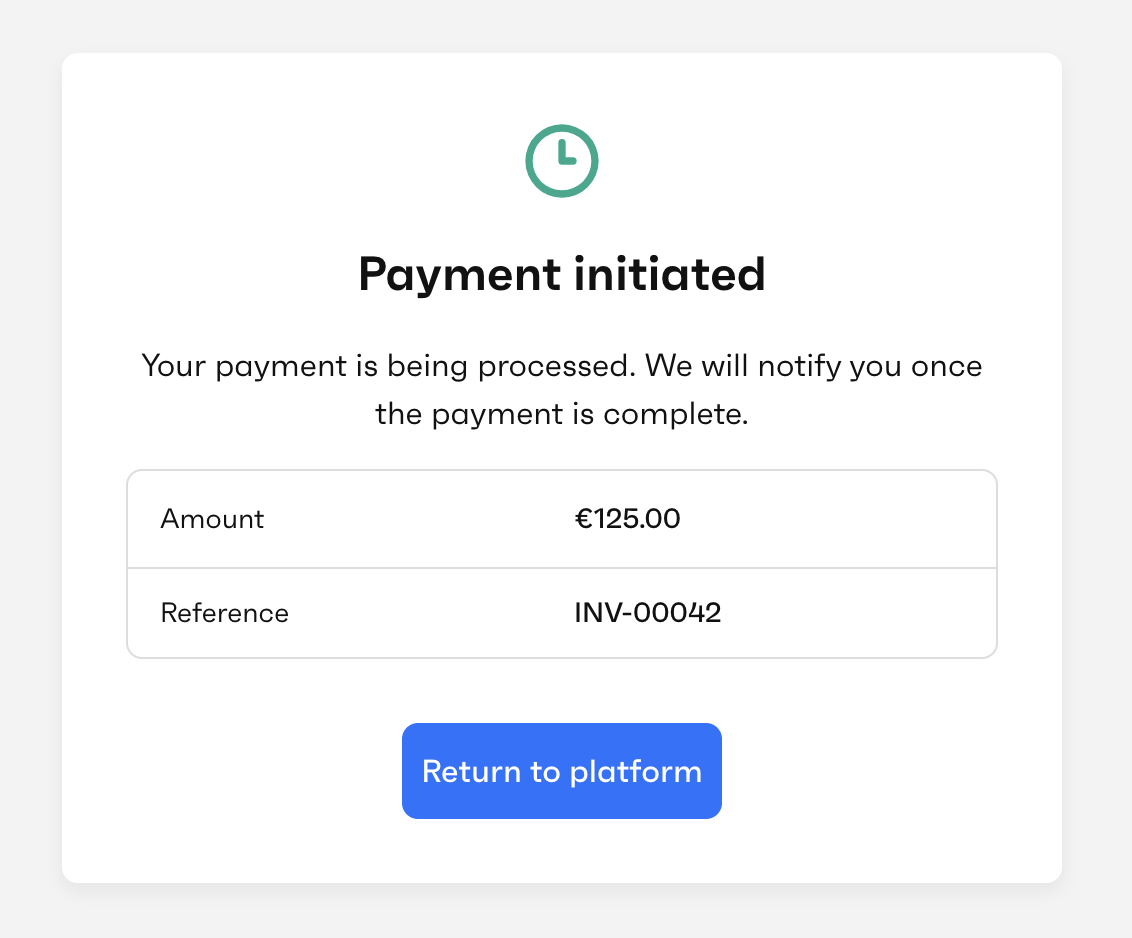
KBC Belgium Sandbox
- Payer country: Belgium
- Account holder name: any
- IBAN: any Belgium IBAN, for example, BE68539007547034
- No username and password required for bank login
- In the bank, click either Authorize or Reject depending on how you want to handle the payment.
Modelo Sandbox
- Payer country: UK
- Bank username:
mits - Bank password:
mits
Natwest Bank Sandbox
- Payer country: UK
- Online banking login:
- Customer number: 123456789012
- When prompted to enter the PIN and Password, the page will display the values to enter above each text box.
SNS Bank Sandbox
- Payer country: Netherlands
- Selecting the SNS Bank immediately redirects to the bank sandbox, no login is required.
- Click Geef toe stemming (Give permission) to accept the payment.